Page 1 of 1
Unable to access InstallAware
Posted: Mon Oct 06, 2014 3:31 pm
by johnbyerly
HELP!
Somehow, my InstallAware installation got messed up! I tried to run it and was told that the target of the shortcut had been moved or no longer existed. I tried to run the InstallAware installation and Repair but got an error (unable to find VisualStudio 2008 Addin).
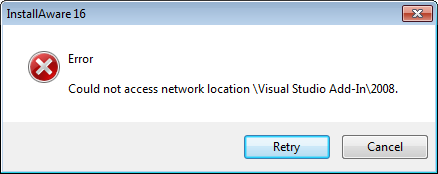
- IA_Error_VS2008Addin.png (7.3 KiB) Viewed 7205 times
Then I ran it again and selected Delete and got an error message about $WINDOWSINSTALLERDIR$.
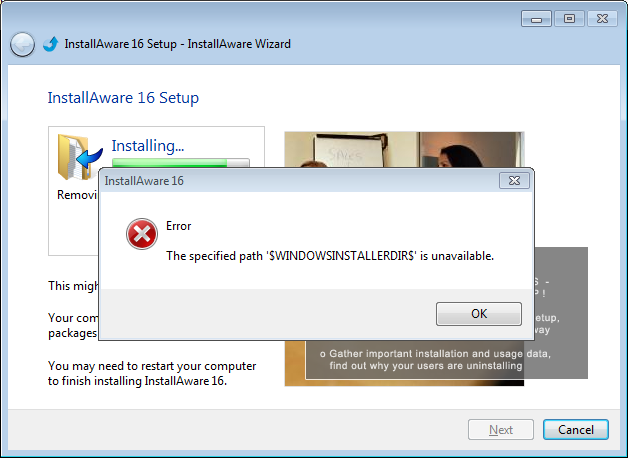
- IA_Error_PathUnavailable.png (53.47 KiB) Viewed 7205 times
I tried uninstalling via Control Panel/Add Remove Programs and was informed that the program no longer existed.
I can't uninstall, reinstall, or repair! HELP!
JAB
Re: Unable to access InstallAware
Posted: Tue Oct 07, 2014 11:40 am
by FrancescoT
Dear JAB,
I may suggest you to verify if any active security policy or Anti Virus application, it's at the source of your issue.
It seems that the files extracted at setup intialization (setup decompression) are missing ... or damaged.
In addition, please have a look at the following link where a Microsoft on-line tool is available ... I have been able to fix several problem due corrupted installations.
http://support2.microsoft.com/fixit/en-usRegards
Francesco Toscano
InstallAware Support
Re: Unable to access InstallAware
Posted: Thu Oct 09, 2014 8:20 am
by johnbyerly
I tried the Microsoft Fix-It. It found InstallAware 16 on my system, but when I told it to uninstall it, it churned for a long time and then informed me that it didn't fix it.
I am thinking I may have to do this manually. Can this be done by searching the registry and deleting all things associated with InstallAware? I really need to be up and running again!
JAB
Re: Unable to access InstallAware
Posted: Thu Oct 09, 2014 11:37 am
by FrancescoT
Dear Jab,
it's not an easy thing to manually remove a package (I never tried).
I may suggest you to verify if exist a system restore point, that can be be used to restore back the system to a previous working state.
Hope this helps you.
Regards
Re: Unable to access InstallAware
Posted: Fri Oct 17, 2014 11:13 am
by johnbyerly
There was no restore point (naturally) so I had to do it manually.
In case someone else has this problem, here is what I did: I searched the registry on my computer for "InstallAware" and deleted any key or value that matched. Well, most anyway. There are a couple of instances that I was afraid to delete. Most of the keys I deleted were ones like:
HKEY_CLASSES_ROOT\Record\{D27D4165-626E-3FE2-B690-15B13EF535D7}
HKEY_CLASSES_ROOT\TypeLib\{0ADDA82F-2C26-11D2-AD65-00A0C9AF11A6}
HKEY_CLASSES_ROOT\TypeLib\{A3984C2B-3B94-3713-8259-E9FA2AE79D13}
HKEY_CLASSES_ROOT\Wow6432Node\CLSID\{0ADDA830-2C26-11D2-AD65-00A0C9AF11A6}
HKEY_CLASSES_ROOT\Wow6432Node\CLSID\{0D5CC42E-B0A7-32DD-A43B-8D828D0AEA8E}
After deleting about a hundred of the following type of key:
HKEY_LOCAL_MACHINE\SOFTWARE\Microsoft\Windows\CurrentVersion\Installer\UserData\S-1-5-18\Components\02188B08DB9DC89429904D4856011FCD
I gave up. It appeared that there were many more hundreds of these, so I thought I would take a chance and try to install before spending more hours deleting the rest of them.
It worked! I am up and running again.
NOTE: I had already deleted a few keys when it occurred to me to export a copy of my registry. Please don't make that mistake. Export your registry BEFORE deleting anything, just in case something goes wrong.
(It sure would be nice to have a removal tool, created by the people who would know exactly what to remove)
JAB
Re: Unable to access InstallAware
Posted: Fri Oct 17, 2014 11:41 am
by FrancescoT
Dear Jab,
actually there was an old tool available from Microsoft, but has been discontinued ( ... and it seems retired from any public download as well).
Currently just the Microsoft on-line tool is available .
Anyway, thanks for sharing your findings.
Regards