Page 1 of 1
Opening .NET bridge plugin example with VS2013
Posted: Thu Oct 22, 2015 3:48 pm
by tofutim
Hi, I am attempting to write a small IA plugin to do some named pipes work. I am using IA X2 (even though I do have X3). When opening the DesignTime C# Plugin-In solution - I get "...DesignTime C# Plugin-IN\CompileTimeTest\CompileTimeTest.csproj' cannot be opened because its project type (.csproj) is not supported by this version of the application.
To open it, please use a version that supports this type of project.
Any tips?
Re: Opening .NET bridge plugin example with VS2013
Posted: Fri Oct 23, 2015 12:13 pm
by FrancescoT
Dear Tofutim,
Honestly I don't see any problem with loading the "plug-in" project in VS 2013.
I used VS 2013 professional, I don't know if it may exist any restriction with lower VS editions ... but for what I know even the free VS edition can be used.
Did you install the C# language feature in VS 2013?
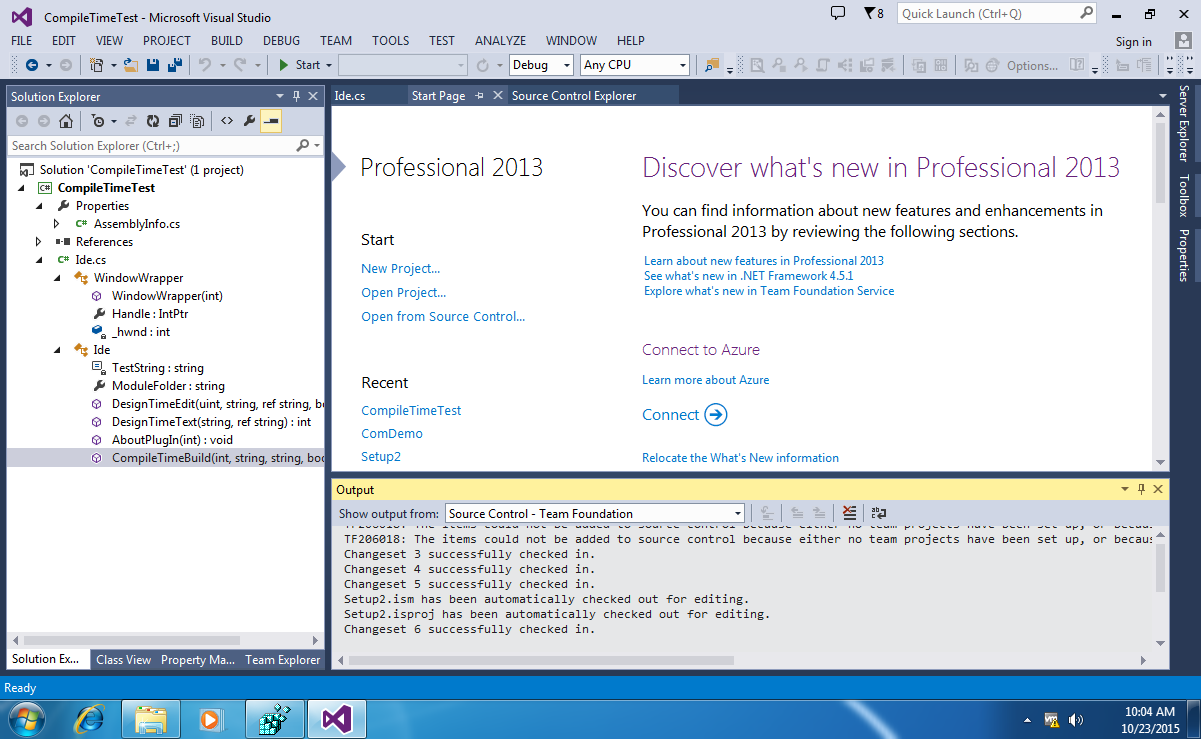
- Plugin_prj_vs2013.png (124.19 KiB) Viewed 5682 times
Re: Opening .NET bridge plugin example with VS2013
Posted: Fri Oct 23, 2015 4:09 pm
by tofutim
That is odd, I am also using VS2013 and use C#. I'll check again on another machine
Re: Opening .NET bridge plugin example with VS2013
Posted: Fri Oct 23, 2015 4:36 pm
by bokkie
I have no problem opening my plugins in VS2013 and 2015 (community editions). I have uninstalled VS2013 now and only use 2015.
Mind you, I no longer use the template that ships with IA. My plugins are variants on a project I created about a year ago. But otherwise, no problems on my machine.