Page 1 of 1
Buttons are not translating
Posted: Wed Feb 03, 2016 12:27 pm
by athapa
My IA is not translating buttons and groupbox labels in Arabic, Russian, Chinese, Thai. Please see the attached screen shots.
Any help will be appreciated.
Thank you
Re: Buttons are not translating
Posted: Wed Feb 03, 2016 1:44 pm
by FrancescoT
Dear Athapa,
I suppose you are using an old InstallAware version where UNICODE support is not available.
I suggest you to have a look at "Multiple localization sample" which is available from the following old thread.
http://www.installaware.com/forum/viewtopic.php?f=2&t=6738&start=0Hope this helps you.
Regards
Re: Buttons are not translating
Posted: Wed Feb 03, 2016 2:03 pm
by athapa
Thank you i got this part working but now the only thing is not translated is this and I am using IA 15
Re: Buttons are not translating
Posted: Thu Feb 04, 2016 4:40 am
by FrancescoT
Dear Athapa,
unfortunately you are using an old IA version that doesn't support UNICODE.
To fix that it may be necessary to change the default system language for non-unicode programs in Windows language settings.
Regards
Re: Buttons are not translating
Posted: Thu Feb 04, 2016 11:51 am
by athapa
I did try that and that is still not translating.
Re: Buttons are not translating
Posted: Thu Feb 04, 2016 2:25 pm
by FrancescoT
Dear Athapa,
did you set it with the target machine where the setup package gets executed?
Regards
Re: Buttons are not translating
Posted: Mon Feb 08, 2016 9:02 am
by athapa
Yes, I did that.
Re: Buttons are not translating
Posted: Mon Feb 08, 2016 2:14 pm
by FrancescoT
Dear Athapa,
I can only suppose that you are not using the correct "system language for non-unicode programs" settings with the target OS or that probably exists an error with your translated strings.
I tried to run the "Multiple localization sample" which is available from the link I told you previously.
This is an old sample that was released using an ANSI IA version as your IA 15 version.
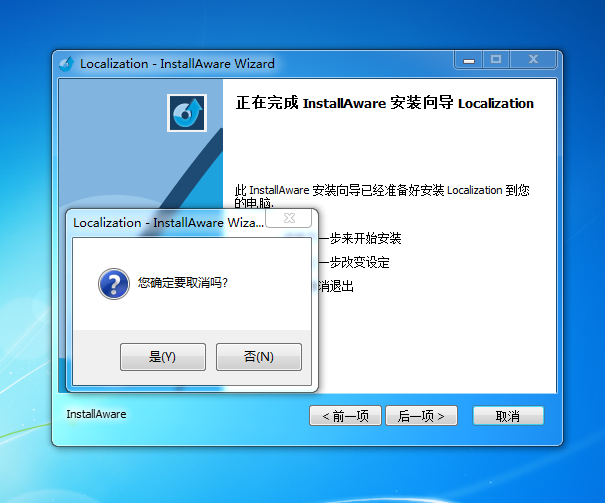
- Img.png (188.13 KiB) Viewed 6127 times
The above screen-shoot has been captured from a "Simplified Chinese" Win 7 OS and "system language for non-unicode programs" = "Simplified Chinese".
As you can see it works fine.
Unfortunately I cannot ask you to send me your project and this due your legacy version.
Regards
Re: Buttons are not translating
Posted: Tue Feb 09, 2016 11:36 am
by athapa
This is happening when Installaware wizard is verifying the contents part which is not my dialog box(This is the first dialog window user will see).
Re: Buttons are not translating
Posted: Tue Feb 09, 2016 2:03 pm
by FrancescoT
Dear Athapa,
I know that!
This is the reason why I posted the "Abort Dialog". this comes from the same resource that also includes the "Initialization Dialog".
So if your package shows the abort dialog correctly while the "Initialization Dialog" doesn't, it may possible that exist a problem with the translated resource strings for such dialog. In this case try to translate them once again using "exclusively" the IA translation tool.
Otherwise, try to translate all the "shared Strings" once again using "exclusively" the IA translation tool.
Other than this, I really don't know what to suggest further.
Hope this helps you.
Regards