Dear SebSpiers,
by default the TotalRequiredSpace Label gets populated via "Dialog Object Behavior". Doesn't exist any Pre-Defined variable at such purpose.
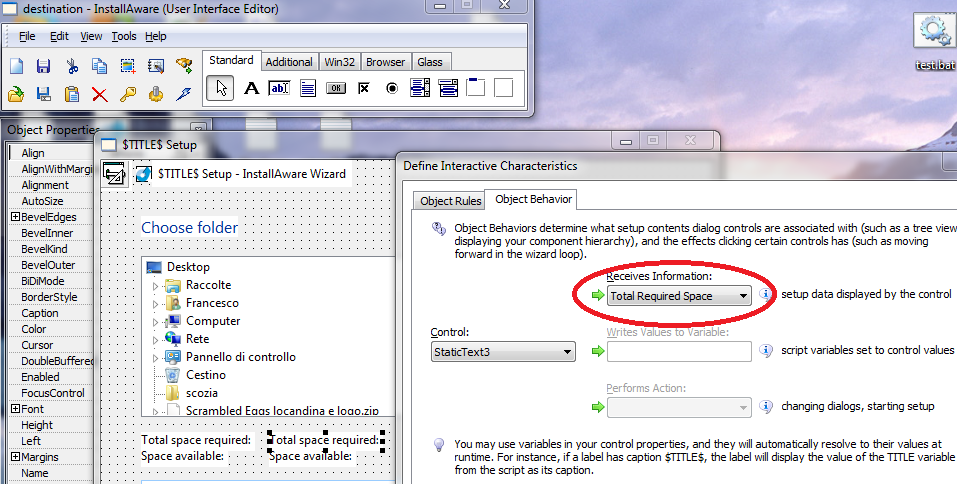
- disk_space.png (204.25 KiB) Viewed 3952 times
As reported by the IA Documentation;
Disk Space Calculations
If your products installation is reporting estimated disk space requirements as 0 or inaccurately, you are not making proper use of the Get Component State command in your script. InstallAware requires this command be used at least once in your installation to be able to accurately predict target disk space requirements. Please see the command reference for more information.
In case you want to display the value of a variable using a label dialog control;
- in your script, declare and intialialize your variable (Set Variable MY_VAR to xxxx) before to display the dialog.
- Load the dialog into the Editor.
- enter $MY_VAR" into the "Caption" property of the label.
- select "NONE" with the "Receives Information" field in "Dialog Object Behavior" (From Dialog Editor, double click the Label Control).
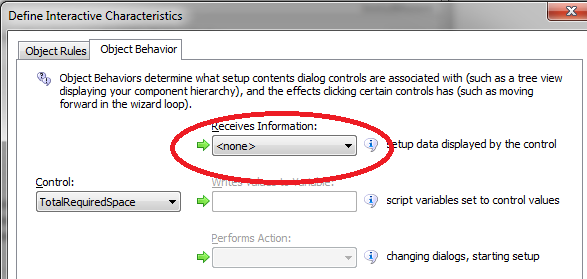
- Object_b.png (26.57 KiB) Viewed 3952 times
Hope this helps you.
Regards


