Page 1 of 1
TFS Connection Question
Posted: Wed May 15, 2019 6:19 pm
by ashirket
I am currently testing InstallAware X9 with the TFS integration feature. I am able to connect to the server fine using the VS integration but for some reason I am unable to select anything other than the default collection. There is no dropdown, like you would see in Visual Studio, that would allow me to select a specific team project.
Is there something special that needs to be done in order to select a specific team project?
Re: TFS Connection Question
Posted: Wed Jan 22, 2020 11:23 am
by FrancescoT
Re: TFS Connection Question
Posted: Fri Jan 31, 2020 12:03 pm
by ashirket
Interestingly it doesn't show the TFS version we have, which is 2013. The earliest version I can select is 2015/VSTS. Is there a setting during the installation that needs to be enabled to show the older TFS versions?
Re: TFS Connection Question
Posted: Fri Jan 31, 2020 12:11 pm
by FrancescoT
Really strange.
Which is your IA version?
Re: TFS Connection Question
Posted: Mon Feb 03, 2020 7:26 am
by FrancescoT
Opss ...I didn't see you are using X9.
At any rate, there is nothing special that needs to be selected during product install.
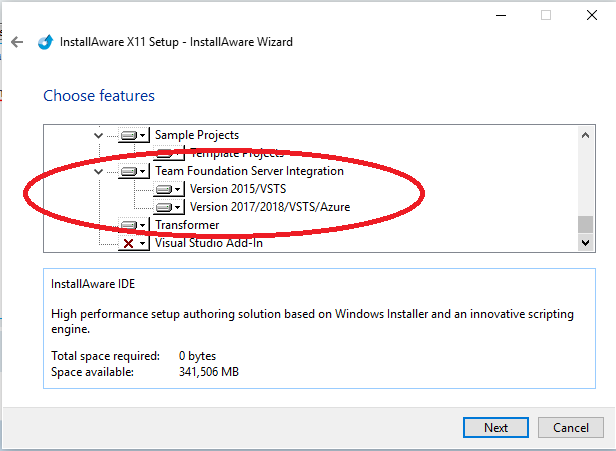
- tfs_feature.png (15.33 KiB) Viewed 5172 times
This is from X11, in X9 (I don't recall excatly) you may have just the "Team Foundation Server integration" node.