Page 1 of 1
help installing
Posted: Sat Jan 23, 2021 11:39 pm
by stevew
not sure how to install.
x13 setup keeps getting stuck at the beginning.
if i select 'no to all' then a second instance starts up. seems to be going haywire.
i wonder what i might be doing wrong? i am installing on windows 10 - 32 bit, LTSC. is that the problem?
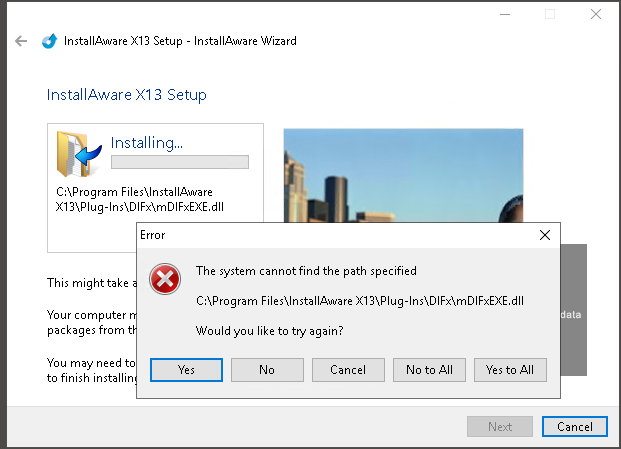
- 2021-01-23_20-34-59.png (40.48 KiB) Viewed 6565 times
Re: help installing
Posted: Sun Jan 24, 2021 2:20 am
by pfennig
I know this type of Windows errors message in the context of trying to write to a write protected directory, e.g. one that is under Ransomware Protection.
It's very misleading and not suitable for this scenario, since it claims that it cannot find something at a certain place where it's actually supposed to be written to.
Re: help installing
Posted: Sun Jan 24, 2021 1:05 pm
by stevew
i tried on a windows 10 - 64 bit version, and InstallAware X13 installs like a dream. im happy enough with this solution.
i will have to move to that machine to build my setups. its too bad because my last version IA9 ran on the 32 bit windows 10. it seems my IA X13 has permission to create folders in the program files during the install ... but doesn't have permission to put files there ... maybe, even though im a local admin.
is my conclusion true? i mean, has anybody else ever installed x13 on a 32 bit windows 10?
Re: help installing
Posted: Mon Jan 25, 2021 1:51 pm
by FrancescoT
We are not informed of any issue when installing IA on a 32 bit OS ...honestly.
Did you have any third party AV installed on your 32 bit OS?
Re: help installing
Posted: Mon Jan 25, 2021 2:36 pm
by stevew
thanks. because of your comment i was motivated to try on a different 32 bit machine and it worked great. i think i just jumped to a wrong conclusion. (yes something else is going on in my environments somehow)