Page 1 of 1
Windows 11 progress broken
Posted: Mon Nov 28, 2022 9:55 am
by MartinIW
Hi there,
we are using InstallAware for several years now to build our setups for our customers.
Recently we tested it on a windows 11 machine and wonder what happened to the progress than runs when we are installing. Did we do something wrong or why is it only showing those placeholders instead of the files that are beeing installed? Oh and we are using InstallAware X15 btw.
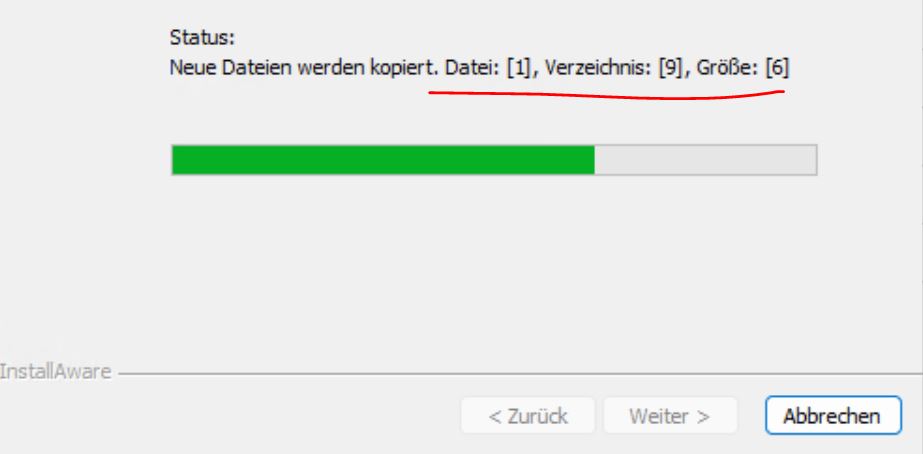
- ProgressInWindows11.JPG (30.29 KiB) Viewed 40552 times
What are we doing wrong or is it just not possible in windows 11 to show the correct progress?
Thanks in advance,
Martin
Re: Windows 11 progress broken
Posted: Thu Dec 15, 2022 4:13 am
by MartinIW
Does anyone have any ideas?
Re: Windows 11 progress broken
Posted: Sun Dec 18, 2022 7:09 pm
by sinan
Grab the latest update and set the NODROP compiler variable to TRUE.
Re: Windows 11 progress broken
Posted: Mon Jan 30, 2023 5:25 am
by MartinIW
Hello sinan,
what do you mean with grab the latest update? We are using InstallAware X15 now.
Do we need to update to a newer Version to get this running?
Thanks in advance,
Martin
Re: Windows 11 progress broken
Posted: Wed Sep 06, 2023 5:07 pm
by rikmar67
I upgraded to x16 and set the NODROP compiler variable to TRUE. My install is unchanged. The progress text on a Windows 11 machine still shows "Copying new file: [1], Directory: [9], Size: [6]" instead of the actual file names. Does anyone have a real solution to this issue?
Re: Windows 11 progress broken
Posted: Wed Sep 06, 2023 5:14 pm
by rikmar67
Disregard the previous post. Full instructions on how to change a compiler variable were not provided. Previously I just added SET VARIABLE NODROP to TRUE in my MSI script. That was not correct and had no affect. Instead, go to the Project tab, select Project Settings, then from the tree select the Project > Compiler Variables node, add a new compiler variable for NODROP and set the default value to TRUE. My install on Windows 11 machines now show the complete file names instead of "Copying new file: [1], Directory: [9], Size: [6]".
Re: Windows 11 progress broken
Posted: Thu Sep 07, 2023 4:24 am
by pfennig
I think this should be added to the InstallAware GUI under Power Tweaks, where one has access to most of the Pre-Defined Compiler Variables already.
Re: Windows 11 progress broken
Posted: Mon Feb 12, 2024 7:11 pm
by JohnGaver
pfennig wrote:I think this should be added to the InstallAware GUI under Power Tweaks, where one has access to most of the Pre-Defined Compiler Variables already.
You will be pleased to hear this functionality is being rolled out in the next update.
Re: Windows 11 progress broken
Posted: Fri Apr 12, 2024 4:06 pm
by BartWilson
JohnGaver wrote:
You will be pleased to hear this functionality is being rolled out in the next update.
Is this update in what I see on the downloads page:
Version: X16 (33.14.159.2024)
Released to Manufacturing on: 3.14.2024
Re: Windows 11 progress broken
Posted: Tue Apr 16, 2024 11:34 am
by JohnGaver
That's exactly it.
Re: Windows 11 progress broken
Posted: Thu May 23, 2024 12:02 pm
by BartWilson
JohnGaver wrote:That's exactly it.
Thanks! I've confirmed that I could see the option in the Power Tweaks with the version mentioned!