VS 2022 Professional Integration
Posted: Wed Dec 21, 2022 8:26 pm
by pogle
I have a license for X15 Express which is installed on my main development Windows 11 Pro PC. During its setup, I looked for a VS 2022 plug-in and didn't see one. In the VS IDE Extension Manager, I added the Installaware extension. There were no issues with the install. When I restarted the VS IDE I was greeted with the new toolbar items however, if I try to create an install project, I get complaints that IaVsExt64.dll is missing.
How do I correct this issue?
Re: VS 2022 Professional Integration
Posted: Fri Dec 23, 2022 1:33 pm
by FrancescoT
You should select the installation of the IA VS-Extension from the IA installer.
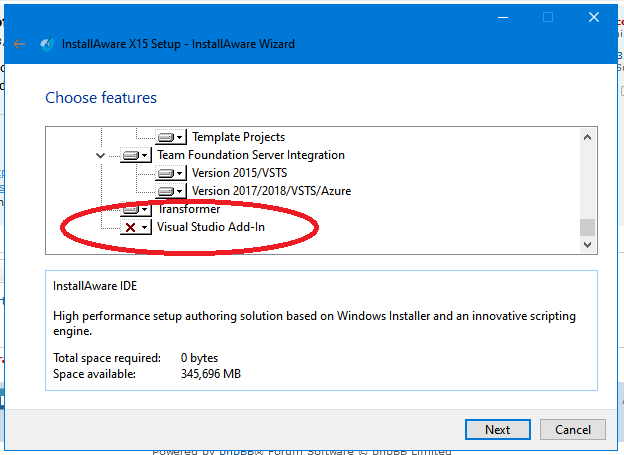
- Vs-Ext.png (16.03 KiB) Viewed 3058 times
Re: VS 2022 Professional Integration
Posted: Mon Dec 26, 2022 12:37 pm
by pogle
That option isn't shown in the X15 Express installation...
Re: VS 2022 Professional Integration
Posted: Mon Jan 09, 2023 9:14 am
by FrancescoT
You may force the installation of our Visual Studio Extension excuting the IA installer from command line as below:
<setupname>.exe VSCMDRES:0
At any rate, this detection issue has been fixed with our latest x15 update (v.32.23.00.2023).
https://www.installaware.com/downloads-product-downloads.htm