Page 1 of 1
Installation progress text
Posted: Wed Jun 21, 2023 10:45 am
by ngurram
During the install, the progress text does not display the file path or any other details for example we see messages like this "Registering modules File:[1], Folder:[2] " instead of proper file name and folder path. Screenshots attached. The installation does complete successfully.
Is there something to be changed to show proper folder and file names instead of these placeholder looking names?
Thanks in advance.
Re: Installation progress text
Posted: Tue Aug 29, 2023 10:47 am
by rikmar67
I'm just following up on this issue and wonder if there is a solution. I have created a pretty basic install with X16 and tested on a Windows 10 computer and a Windows 11 computer. In my case the Windows 10 computer works fine and it shows all the file names in the progress text. However, for Windows 11 it shows incorrectly as "Copying new file: [1], Directory: [9], Size: [6]". I also tested an old install with X2 and same issue. It seems to be something different with the installer between Windows 10 and Windows 11.
Re: Installation progress text
Posted: Tue Sep 05, 2023 1:50 pm
by ngurram
No. I've not gotten any help or adivce from IA support on this and my issue is still not resolved.
Thanks
Mallika
Re: Installation progress text
Posted: Wed Sep 06, 2023 5:18 pm
by rikmar67
@Mallika,
I found this solution on another post from January.
viewtopic.php?f=2&t=11513In your project go to the Project tab, select Project Settings, then from the tree select the Project > Compiler Variables node, add a new compiler variable for NODROP and set the default value to TRUE. My install on Windows 11 machines now show the complete file names instead of "Copying new file: [1], Directory: [9], Size: [6]".
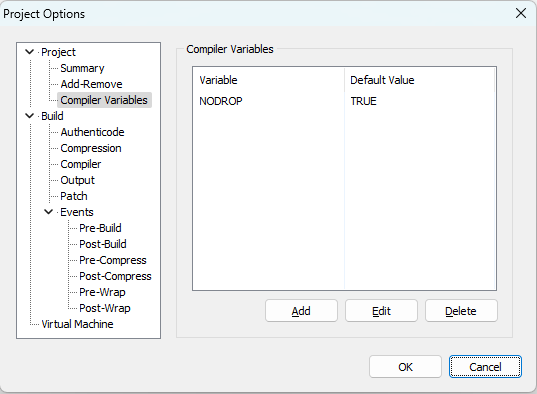
- CompilerVariables.png (12.79 KiB) Viewed 31771 times
Re: Installation progress text
Posted: Wed Sep 06, 2023 5:42 pm
by ngurram
That's great. Thanks @rikmar. I'll give it a try.
Thanks
Re: Installation progress text
Posted: Thu Apr 03, 2025 4:17 pm
by EricHarmon
I have InstallAware Developer, and I just tried this, and InstallAware tells me that I have to have InstallAware Studio or above in order to use compiler variables. Is there any other way to accomplish this? This is basic functionality which is broken, and it makes no sense that I'd have to purchase a higher tier just to get that to work.
Re: Installation progress text
Posted: Thu Apr 03, 2025 7:45 pm
by JohnGaver
Please use the Deployment | Power Tweaks visual designer, switching to the Windows Installer Settings tab, setting the last NODROP Feature Setting to TRUE.