Page 1 of 2
Plugin for Visual Studio 2012
Posted: Thu Jan 24, 2013 11:25 am
by pwall
Hi.
We are using InstallAware 2012 with Visual Studio 2012. I've been reading thru the forum and it appears that there is a plugin for InstallAware for Visual Studio.
I don't seem to have this plugin and was wondering if I can download just the plugin ? I looked on your website and did not find it.
My goal is to have Visual Studio create the product msi via InstallAware, and not manually like I'm doing now.
Thanks!
Patrick.
Re: Plugin for Visual Studio 2012
Posted: Thu Jan 24, 2013 11:37 am
by bokkie
Patrick,
Do you mean the add-in that IA adds to Visual Studio? By default it should be installed into VS when you run the IA installation. However, it is optional in the custom installation so maybe it was disabled when IA was installed. If that's the case then you can repair the installation and then enable the VS feature. Is that what you had in mind? Sorry if I misunderstood your question.

Re: Plugin for Visual Studio 2012
Posted: Mon Jan 28, 2013 12:27 pm
by pwall
Thanks Peter for the reply.
When I installed 'InstallAware', I used the defaults. I'll re-run the installer again and check for the VS plugin.
Re: Plugin for Visual Studio 2012
Posted: Mon Jan 28, 2013 12:55 pm
by bokkie
I can't remember where it is but if you go into the custom setup you'll see it listed as one the available features. To be sure it should be installed by default unless, of course, VS was installed after IA was installed. I've never heard of it getting broken but in the murky, sleazy underworld of Windows anything is possible.

Re: Plugin for Visual Studio 2012
Posted: Mon Jan 28, 2013 2:19 pm
by FrancescoT
Yes Peter, you are right.
"it should be installed by default unless, of course, VS was installed after IA was installed"
Regards
Re: Plugin for Visual Studio 2012
Posted: Tue Jan 29, 2013 12:46 pm
by pwall
InstallAware was installed after VS was, I'm certain of that as I installed InstallAware.
Perhaps it's there and I've just 'missed' it....where in VS would it show up in the menus ?
Re: Plugin for Visual Studio 2012
Posted: Tue Jan 29, 2013 2:10 pm
by FrancescoT
Dear User,
please refer to the attached screen shots.
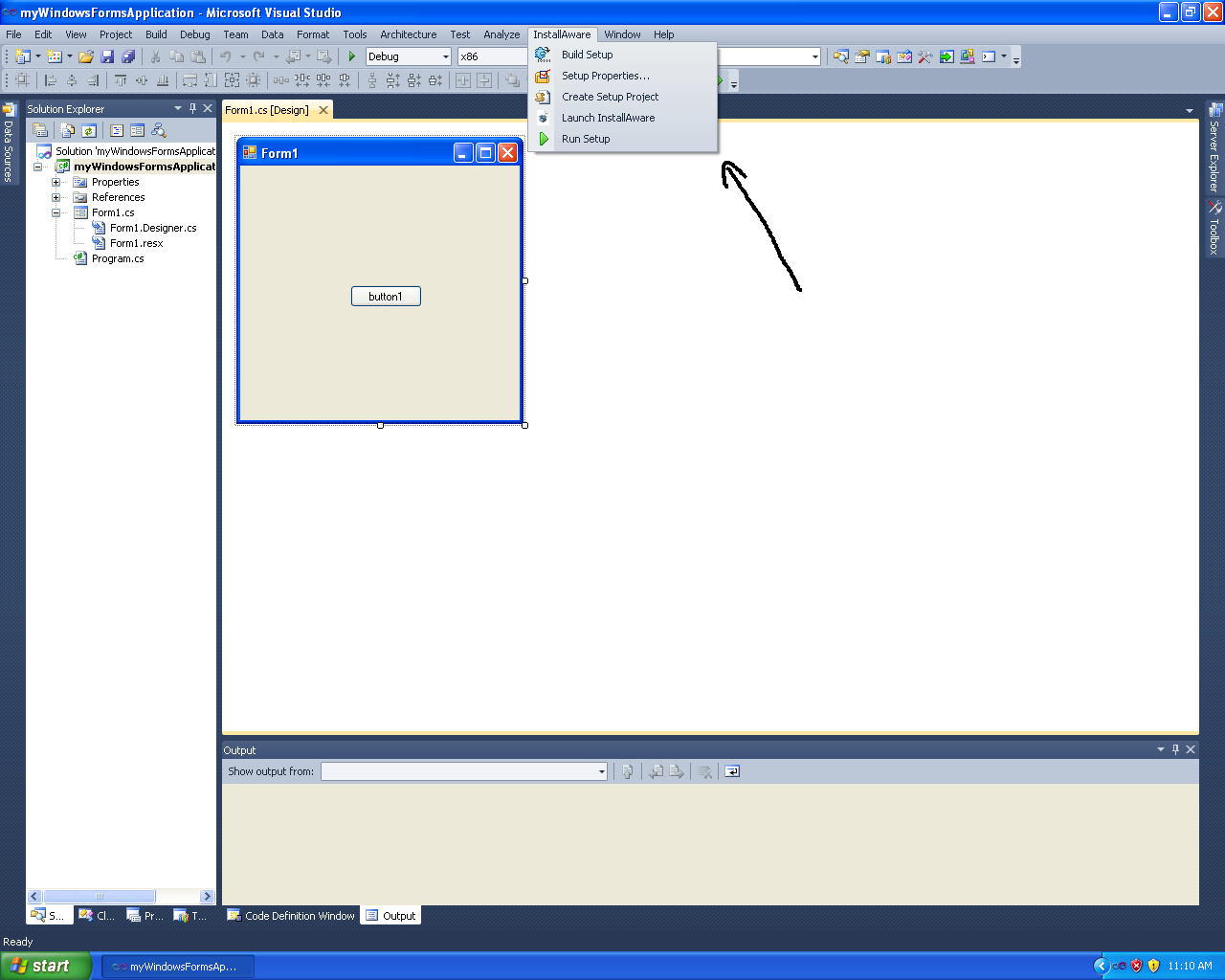
- ia_vsmenu.png (99.6 KiB) Viewed 21256 times
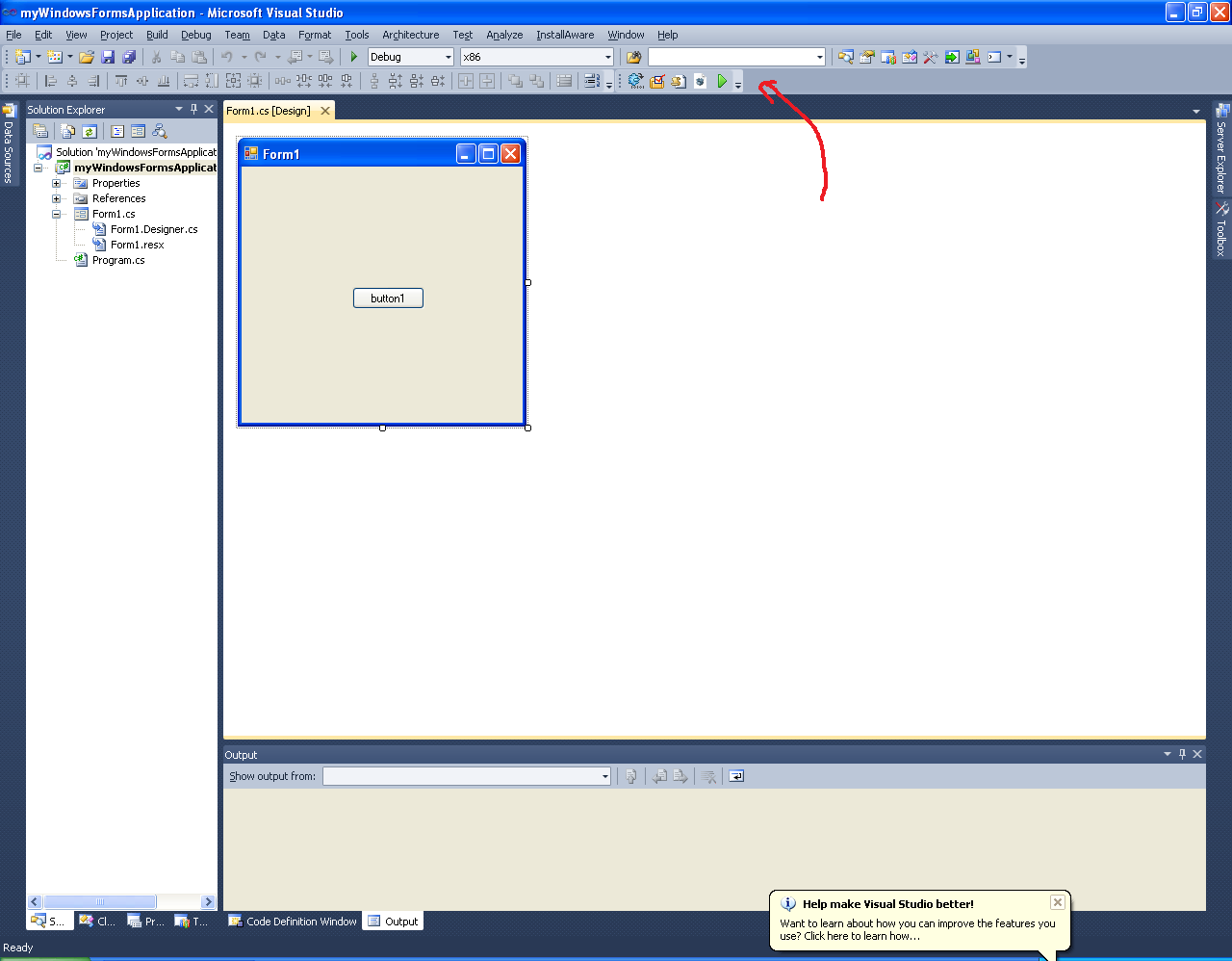
- ia_vstoolbar.png (88.38 KiB) Viewed 21256 times
Regards
Re: Plugin for Visual Studio 2012
Posted: Wed Jan 30, 2013 9:10 am
by pwall
Thanks for the screen-shots.
I definitely do not have the InstallAware menu.
I will uninstall and re-install the s/w and see if that helps.
Re: Plugin for Visual Studio 2012
Posted: Mon Mar 18, 2013 10:45 am
by pwall
Hi.
I'm back on this again....been busy lately and haven't have time to look into why InstallAware does not show up in Visual Studio for us.
I unintalled the s/w and attempted re-installation. We have installed 'Studio', and looking thru the options, the plug-in for Visual Studio is included.
HOWEVER.....as the installation attempts to go to the internet to download stuff, the installer dies. Our loadbuild machines are on a private network with no external connection. Thus I have to install the basic features.

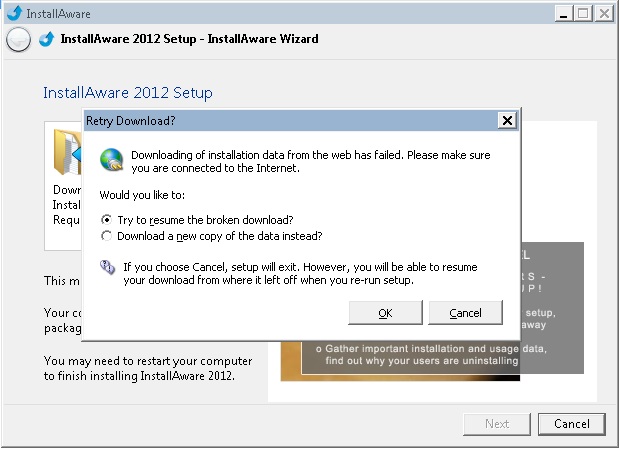
- Error connecting to internet
- Error.jpg (70.71 KiB) Viewed 21089 times
Any thoughts on how I can go around this ? Having the plug for Visual Studio would be a great benefit.
We are using InstallAware 2012, version 12.22.0.2012.
Thanks!
Re: Plugin for Visual Studio 2012
Posted: Mon Mar 18, 2013 11:26 am
by FrancescoT
Dear User,
you found this problem because when you have downloaded the product at that time, you only downloaded the web installer of your version of IA.
This package contains only the core of the installation but not all the runtimes and features with it (unless you not stored them during the web package installation).
Currently the IA version available for download is IA 15 and your version it is not anymore available from our server.
Please note that due to technical reasons we are unable to keep old version trial installers or personal licenses setup files. This is why our license delivery emails indicate:
IMPORTANT! Always backup your trial version installer, as well as your activation file, in a safe location. InstallAware does not keep old version trial downloads or activation files; therefore once your Customer Account expires, you will not be able to re-install your product unless you have previously made backups.Anyway, I suggest to have a look at the following topic. Very probably you will find your version there.
http://www.installaware.com/forum/viewtopic.php?f=2&t=7904Regards.
Re: Plugin for Visual Studio 2012
Posted: Thu Mar 21, 2013 8:29 am
by pwall
Thanks. I did find the exact version at the link above and after installing it, I now see the 'InstallAware' menu on my visual studio installation.

Re: Plugin for Visual Studio 2012
Posted: Thu Mar 21, 2013 8:33 am
by FrancescoT
happy you solved

!
Re: Plugin for Visual Studio 2012
Posted: Mon Jun 03, 2013 5:35 am
by pwall
Hi.
I'm currently using InstallAware 2012 with VS2012, but I'm starting to test with Windows8.
I've tried installing IS2012 several times (as in the posts above), however, on Win8, IA is not showing up in VS2012.
It does with my testing on Win7.
Thoughts ?
Re: Plugin for Visual Studio 2012
Posted: Mon Jun 03, 2013 11:28 am
by FrancescoT
Dear User,
IA 2012 doesn't support WIN 8 & VS2012 natively and honestly, I never tried to use that IA version with WIN 8 along with VS2010 ( ... at the time when IA 2012 was released those products were not available).
I can only confirm that IA 15 fully supports those products.
Regards
Re: Plugin for Visual Studio 2012
Posted: Mon Jun 03, 2013 12:17 pm
by pwall
Thanks, that does answer why it's not showing up in VS 2012 on Windows 8.
I appreciate the speedy response.