Page 1 of 2
InstallAware installed to D:\Pr...
Posted: Wed Mar 13, 2013 12:35 pm
by tofutim
Hi, for space reasons I ended up installing InstallAware 15 into D:\Program Files (x86)\InstallAware\InstallAware 15 (in the past I went directly to D:\InstallAware...). This time even on new projects when I try to have a prereq it gives me the
---------------------------
InstallAware File Bag Plug-In
---------------------------
WARNING!
No files matching wildcard pattern D:\Program
If you were trying to build application runtimes, run InstallAware setup again, and add all optional features.
---------------------------
OK
---------------------------
error, probably because of the space in the path to the prereq. Is there any way to fix this or do I have to re-install to a path that doesn't have spaces?
Re: InstallAware installed to D:\Pr...
Posted: Wed Mar 13, 2013 12:57 pm
by FrancescoT
Dear User,
it is really strange ... because if InstallAware is installed as by default to C: (drive), the used path is; "C:\Program Files (x86)\InstallAware\InstallAware 15".
This value is stored under System Environment (PATH variable) during IA installation.
Could you please verify if the above System Environment variable with your OS, points correctly to your current IA installation folder?
Regards.
Re: InstallAware installed to D:\Pr...
Posted: Wed Mar 13, 2013 1:01 pm
by tofutim
Thanks Francesco. Unfortunately, I just uninstalled it and am not trying to install it to D:\InstallAware instead. Hopefully it works this time.
Re: InstallAware installed to D:\Pr...
Posted: Wed Mar 13, 2013 1:13 pm
by tofutim
Oops, that may have been a bad idea. Now I'm getting an error "action is only valid for products that are currently installed" when attempting to apply my license.
Re: InstallAware installed to D:\Pr...
Posted: Wed Mar 13, 2013 1:17 pm
by tofutim
Sorry, momentary panic - I just had to run the licensing in admin mode.
Re: InstallAware installed to D:\Pr...
Posted: Wed Mar 13, 2013 1:18 pm
by tofutim
Same error as before:
---------------------------
InstallAware File Bag Plug-In
---------------------------
WARNING!
No files matching wildcard pattern D:\InstallAware\InstallAware
If you were trying to build application runtimes, run InstallAware setup again, and add all optional features.
---------------------------
OK
---------------------------
Looks like truncation at the space. This is a Windows Server 2012 machine.
Re: InstallAware installed to D:\Pr...
Posted: Wed Mar 13, 2013 1:21 pm
by tofutim
...D:\InstallAware\InstallAware 15;...
is in my path.
The error comes even if I start a blank .NET project.
Re: InstallAware installed to D:\Pr...
Posted: Wed Mar 13, 2013 1:33 pm
by tofutim
When I run the installer, the Build Progress looks like below. Note that the IADIR looks correct.

Help!
Building Project: My dotNET Setup
Output Folder: C:\Users\tim\Documents\My dotNET Setup\Release\UncompressedDeployment Type: Uncompressed Directory Layout
Code Signing: Disabled
Compression: Best
Compiler Variables: BUILDMODE=CD,LANGUAGE=English,"TITLE=My dotNET Setup",TARGETDIR=$TARGETDIR$,"IADIR=D:\InstallAware\InstallAware 15",PROJDIR=C:\Users\tim\DOCUME~1\MYDOTN~1,IAVER=15.23
###
Cleared output folder C:\Users\tim\Documents\My dotNET Setup\Release\UncompressedBuilt plug-in action Windows Installer
Built plug-in action (Un)Install MSI Setup
Built plug-in action Windows Installer
Error during build: Failed to compile plug-in action: File Bag
Re: InstallAware installed to D:\Pr...
Posted: Wed Mar 13, 2013 1:41 pm
by tofutim
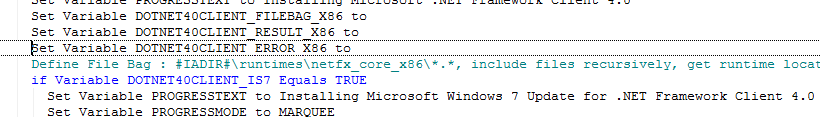
- 2013-03-13_1259.png (15.25 KiB) Viewed 22218 times
The problem happens here. Some how the FileBag (is it a Win 8 issue?) is not able to handle the space inside of #IADIR#. Putting quotes around the whole thing or #IADIR# doesn't help.
Re: InstallAware installed to D:\Pr...
Posted: Wed Mar 13, 2013 2:08 pm
by tofutim
Dear Francesco,
I found this thread:
viewtopic.php?p=15425, and sure enough (gasp!)
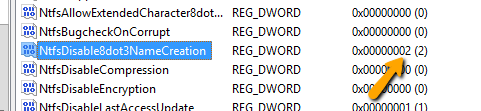
- 2013-03-13_1316.png (15.1 KiB) Viewed 22215 times
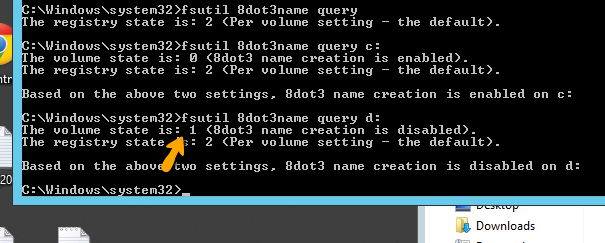
- 2013-03-13_1325.png (18.76 KiB) Viewed 22215 times
Will look into flipping the bit for my drive. Sigh.... hope future versions of IA support not having 8dot3 naming.
Cheers,
Tim
Re: InstallAware installed to D:\Pr...
Posted: Wed Mar 13, 2013 2:24 pm
by tofutim
In case anyone else runs into this insane issue, here's the fix. In an
admin command prompt,
D:\InstallAware>fsutil 8dot3name set D: 0
Successfully enabled 8dot3name generation on D:
D:\InstallAware>fsutil file setshortname "InstallAware 15" IA15
D:\InstallAware>dir * /x
Volume in drive D is Data
Volume Serial Number is 50BF-9A4C
Directory of D:\InstallAware
03/13/2013 01:40 PM <DIR> .
03/13/2013 01:40 PM <DIR> ..
03/13/2013 01:07 PM <DIR> IA15 InstallAware 15
0 File(s) 0 bytes
3 Dir(s) 1,158,114,119,680 bytes free
D:\InstallAware>fsutil 8dot3name set D: 1
Successfully disabled 8dot3name generation on D:
If you have other paths that have spaces, you may have to add 8dot3name there as well.
Re: InstallAware installed to D:\Pr...
Posted: Thu Mar 14, 2013 4:48 am
by FrancescoT
Dear Tim,
First of all I am really happy that you finally solved.
Many thanks for sharing this very useful information ... I didn't know that by default path shortname attibute is enabled on system drive only.
Honestly, I don't know if this can be considered as an IA bug and if it can be resolved ... in some ways.
Regards
Re: InstallAware installed to D:\Pr...
Posted: Tue Apr 09, 2013 7:27 am
by bigstar
When I purchased IA a few months back I experienced the same issue and I don't recall where I came across the information for fixing it but the problem was indeed related to disabling short filenames.
Without short file names enabled IA was trying to load from D:\Program Files\ when in fact it was installed into D:\Program Files (x86)\ but it was using D:\PROGRA~1
D:\Program Files
D:\Program Files (x86)
While the problem can be somewhat simple to resolve by enabling short file names as you outlined above, its quite difficult to diagnose.
When I did eventually figure out why the error was occurring my first thoughts were "seriously, you've got to be kidding me" 8dot3 short file names are legacy and should never be a requirement, especially by something such as IA.
I do believe (and I could be wrong) that this issue has come up a few times from my customers who have experienced difficulty installing my software packaged by IA. Now from my point of view trying to troubleshoot any type of installation problem is a total nightmare. (While attempting to work with the customer to pin-point the exact problem they said forget it and the issue was never determined.) Installers are one of those things that should just work.
Re: InstallAware installed to D:\Pr...
Posted: Tue Apr 09, 2013 12:27 pm
by FrancescoT
Dear Bigstar,
honestly, I really think that this doesn't have nothing to do with the generated IA setup packages.
Eventually, this problem could affect your application directly ... if the case.
Regards
Re: InstallAware installed to D:\Pr...
Posted: Mon Apr 15, 2013 10:23 am
by bigstar
FrancescoT wrote:Dear Bigstar,
honestly, I really think that this doesn't have nothing to do with the generated IA setup packages.
Eventually, this problem could affect your application directly ... if the case.
Regards
Perhaps you're right, however I've had customers report problems with my IA setups that seemed very similar to what I saw with the IA setup, now I figured that since IA uses IA to install; it doesn't seem too far off that perhaps maybe my own IA created setups suffer a similar fate.
I actually added a couple debug switches to my setup to trace all of the info to a log file so that the next time a customer reports this issue I can have them run the setup and get more information regarding the problem. (something I didn't have in place 4+ months ago when originally trying to pin point the problem.) sadly the original (3) customers who reported the problems are no longer responding to my emails.
With so many factors to take into consideration anything is possible; It just seemed to be something worth mentioning just in case. My biggest pet peeve is when a customer doesn't bring an issue to light just because they assumed ... i already knew about it.. it was supposed to work that way (error/fail/etc).. someone else would report it..