Page 1 of 1
InstallAware Express, how generate deployment project
Posted: Fri Dec 13, 2013 10:19 am
by F83eric
Hello,
I have install InstallAware Express (on my computer I have VS2010 and VS2012).
I lauch Visual Studio VS2012 but I don't find how generate a deployment project (in new project I don't find specific project).
Could you help me ?
Thank's
Eric
Re: InstallAware Express, how generate deployment project
Posted: Fri Dec 13, 2013 1:33 pm
by FrancescoT
Re: InstallAware Express, how generate deployment project
Posted: Mon Dec 16, 2013 1:23 am
by F83eric
Thank you, with your link, it's ok now. I have InstallAware menu and barre.
But :
I have a solution with four projects.
I click on Build Setup : it's ok
I click on setup properties : and on Code Generation/ Files I see no files, same in Assemblies. I can't or don't find how add files. Where are my Dll and dependancies ?
Package are generated but doesn't work, When I launch it, no files are installed
regards
Eric
Re: InstallAware Express, how generate deployment project
Posted: Tue Dec 17, 2013 5:34 am
by FrancescoT
Dear Eric,
this could depend on how those files are included with your VS project and on the assemblies type as well.
Anyway, you can also add any file that you need to include in your IA project, by adding them through the IA express IDE.
Regards
Re: InstallAware Express, how generate deployment project
Posted: Wed Dec 18, 2013 1:49 am
by F83eric
I am very soory but I don't find how it work.
EsatMdi is my main project.

- Usagers035.jpg (9.63 KiB) Viewed 11432 times
Depend on EsateCommon, EsatCtrlFrm, EsatDataGene, EsatDataTest

- Usagers034.jpg (3.38 KiB) Viewed 11432 times
There is no files in Setupe Properties
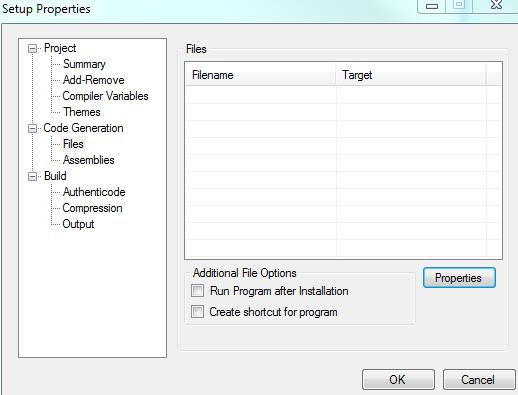
- Usagers033.jpg (26.37 KiB) Viewed 11432 times
FrancescoT wrote:this could depend on how those files are included with your VS project and on the assemblies type as well.
Regards
I do not know what to do more, It's a very simple project.
FrancescoT wrote:Anyway, you can also add any file that you need to include in your IA project, by adding them through the IA express IDE.
Regards
I don't fine how Add Files on the interface, (no button, no right click).
Do you have a link to show me or white paper or documentation ?
Thanks
Re: InstallAware Express, how generate deployment project
Posted: Wed Dec 18, 2013 11:49 am
by FrancescoT
Dear Eric,
I don't know which kind of VS project you are working with, but I just tried with a test C# project that includes a DLL (assembly) and it works fine.
The steps I used are;
1- Created a new C# WindowForms application project with Visual studio.
2- Added a dll to the project.
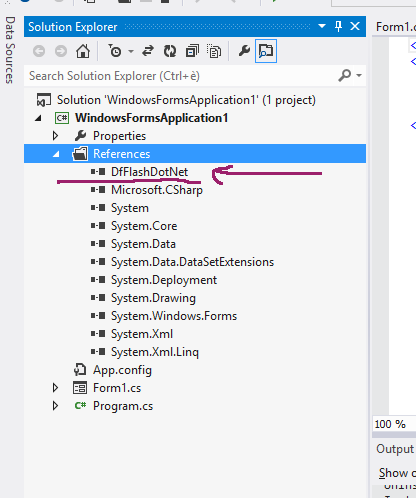
- vs project properties.png (16.62 KiB) Viewed 11391 times
3- Finally, I created the installer project from the InstallAware add-in menu in Visual studio, by selecting "Create Setup project".
Once the InstallAware project has been created, I verified that the Visual Studio project files are effectively included with the new created setup project;

- IA addin file setup properties.png (13.12 KiB) Viewed 11391 times
... and then the DLL assembly;
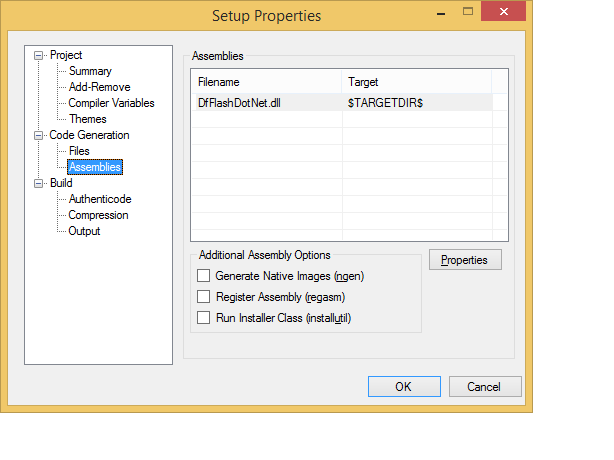
- IA addin assemblies property.png (13.5 KiB) Viewed 11391 times
As you can easily verify, both files I used with the Visual Studio project have been successfully included with the InstallAware setup project.
In addition, it is possible to modify the project with adding any other file type by adding them through the IA express IDE.
To launch the InstallAware express IDE from Visual Studio, select "Launch InstallAware" from the InstallAware add-in menu in Visual studio.

- vs installaware menu.png (34.89 KiB) Viewed 11391 times
Hope this clarify your doubt.
Regards
Re: InstallAware Express, how generate deployment project
Posted: Fri Dec 20, 2013 2:48 am
by F83eric
Francesco,
With a new project, it's ok.
I don' know why on my project when I created the installer project from the InstallAware add-in menu in Visual studio, by selecting "Create Setup project" nothing appeared into 'code Generation Files & Assemblies'.
It's bad because I want to test IA from my main project before buy another version of IA.
I have :
Project1
Project2 depends on project1
Project3 depends on project1 and project2
Project4 (main) depend on project1, project2 and project3
IA is it able to bluid visual studio solution that contains multiple projects dependent on each other ?
Regards
Re: InstallAware Express, how generate deployment project
Posted: Fri Dec 20, 2013 11:34 am
by FrancescoT
Dear Eric,
yes, I suppose that is the cause of your issue ... and you must use a single project.
Regards
Re: InstallAware Express, how generate deployment project
Posted: Mon Dec 30, 2013 1:20 am
by F83eric
Hello,
sorry for the delai, I come back from Holliday.
Is it possible with another version ?
Regards
Re: InstallAware Express, how generate deployment project
Posted: Mon Dec 30, 2013 6:40 am
by F83eric
Hello,
I try with two small projects in one solution and it's working.
So IA is able to build solution with more than one project.
Is it possible to generate log to analyse why IA doesn't work ?
With IA Express, is it possible to générate a installfile from a VS solution without use VS plugin ?
Regards
Re: InstallAware Express, how generate deployment project
Posted: Mon Dec 30, 2013 1:42 pm
by FrancescoT
Dear Eric,
It works with a solution as well ... I just found the same.
With IA Express, is it possible to générate a installfile from a VS solution without use VS plugin ?
No, it is not possible.
Regards
Re: InstallAware Express, how generate deployment project
Posted: Thu Jan 02, 2014 4:24 am
by F83eric
Hello,
With no log to find why IA doesn't work with my solution, IA doesn't seem to fit my needs.
I regret it because on paper it seemed a good product.
Best regards
Re: InstallAware Express, how generate deployment project
Posted: Thu Jan 02, 2014 5:18 am
by FrancescoT
Dear Eric,
... I am not sure to follow your question correctly, if exist any error with building your project it will be reported within the Visual Studio output window.
This is the effective log output generated by the IA build process.
In addition, You can always create a setup project using the IA Express IDE directly and instead of using the integrated VS addin.
Regards
Re: InstallAware Express, how generate deployment project
Posted: Fri Jan 03, 2014 1:28 am
by F83eric
Hello
I haven't error when I build my solution.
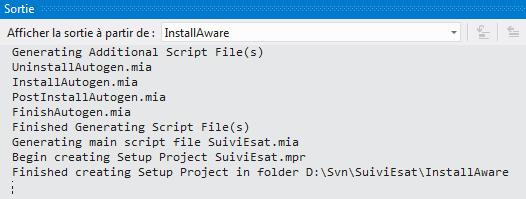
- Kaspersky012.jpg (21.07 KiB) Viewed 11077 times
But in setup IA properties there isn't files and assemblies.
I know I can use IA Express IDE but it's not a good solution.
Regards
Re: InstallAware Express, how generate deployment project
Posted: Fri Jan 03, 2014 11:58 am
by FrancescoT
Dear Eric,
in reality it is an advantage to have the possibility to operate through the IA IDE, there are many more features and settings available.
The Visual Studio add-in is mainly the entry level version of our product and in fact, the same it's available with the free edition of InstallAware.
Honestly, I don't understand which kind of VS project/solution you are trying to use, but I am sure that with creating a WindowForms application it works.
If you want, you can try to post a Visual Studio project sample that replicates what you are reporting and I'll try to have a look.
Regards