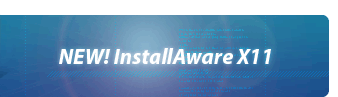Delete Registry
This command deletes a value or an entire key from the system registry.
Root
Select the root of the delete operation using the drop down menu.
Key
Type the name of the key to delete (from).
Value
Type the value to delete. Leave empty to delete the default value. If you are deleting the entire key, this field is ignored.
Delete Entire Key (and subkeys)
Check this item to delete the entire key, along with any subkeys it contains.
Delete Value Only
Check this item to delete the named value only.
Target Computer (optional)
To delete from the local computer, leave this field empty. To delete from a remote computer, enter the computer name in this field. The remote computer must have the Remote Registry service enabled and started.
Warning
- Windows Installer does not provide an easily timed mechanism to delete registry keys. This action will not execute through the Windows Installer engine and is provided as a convenience for the setup developer.
- We recommend you create all registry keys used by your application as part of your setup. Doing so assures Windows Installer will automatically remove all such keys upon uninstallation.