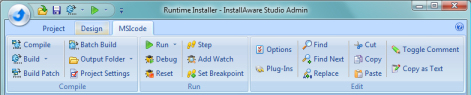
The design views interpret and display your underlying installation code in a manner that is very intuitive and easy to understand. When you make changes to your setup in the design views, they update an underlying script that is compiled into an MSI database during the build. If you need to customize your project further, InstallAware Developer, Studio, and Studio Admin editions provide a development environment for the underlying script that allows you to fine tune every aspect of the setup functionality. There is no conversion process when upgrading, your project code is immediately accessible. Plus the MSIcode script can be built without programming skills.
When you are using the MSIcode view and make changes to your setup, upon switching back to the design views, you will find your latest changes are updated properly. This is called two-way integrated editing. Simply use the view that is most suitable for your needs — saving time and effort.
Of course, the setup script displayed in the MSIcode view is the heart of your installation and is at all times fully-customizable. And, even with highly custom scripts, you will find that the design views are able to keep up with your setup logic and render its content properly and visually.