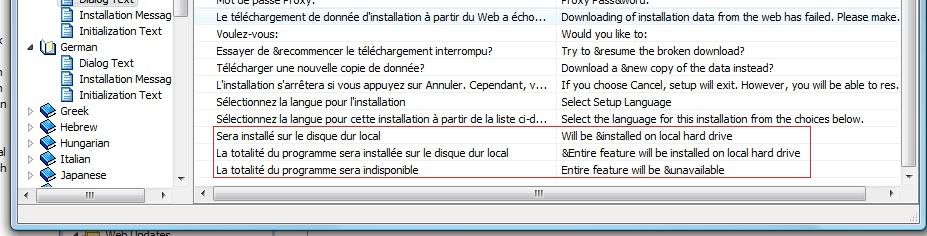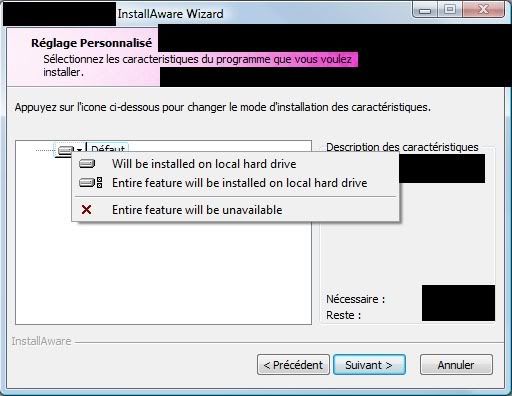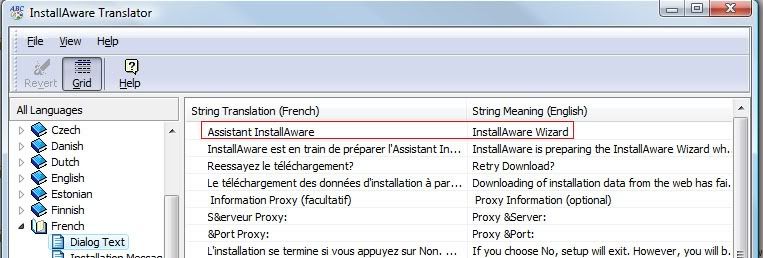Is there a separate locale for error messages and drop down boxes? Below is a screen grab of the drop down box issue.
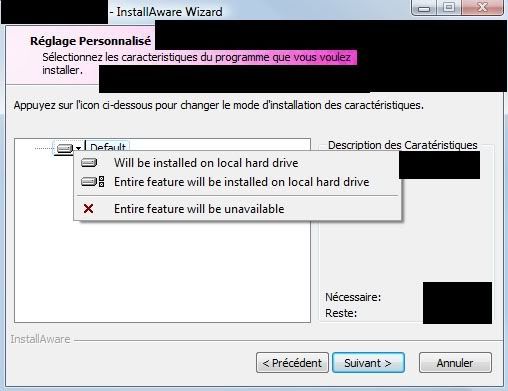
This occurs on every drop down box, they are all still in English and do not get translated and are not in a locale. Is there a way to access the text in these error messages and drop down boxes?