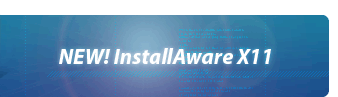Apply Changes
With first time or maintenance installations, this command applies all pending changes to the target system. Each queued installation action will execute through the engine in a single pass when this command is called.
When the is being used, based on the value of the DELAYUNTIL_APPLYCHANGES pre-defined variable, pending changes may be immediately applied to the system without waiting for this command. However, this command is still necessary to commit the installation log to disk, as well as perform a final set of installation related tasks - even though the majority of the installation (such as file copying) could already be complete.
For uninstallations, this command will undo all install actions that have been logged, and works similary with both setup engines.
Return Success State in Variable
This variable holds the result of the installation action. The following values are returned:
| Value | Meaning |
|---|---|
| CANCEL | Installation was cancelled by the user. |
| COMPLETE | Installation was completed successfully. |
| ERROR | An error occured during installation. The error description is available in the LASTERROR variable. |
| REBOOT | Installation was completed successfully, however a reboot is required. |
Action to Perform
- Check to install your product for the first time, or in maintenance mode.
- Check to advertise your product. An advertised product creates only the registry entires, file types and shortcuts associated with the product. An advertised product therefore appears to be fully installed to users, but advertising does not actually copy any files. The first time an advertised shortcut or file type is invoked, the product will be fully installed and necessary files copied automatically. After a product has been advertised further maintenance operations may be run on the product, or it may be uninstalled. Advertising is not available with the native code setup engine.
- Check to remove a previously installed product.
Notes
- If no commands which effect the target system have been authored into your setup, this action will fail unless the native code setup engine is used.
- In wizard generated installs, the SUCCESS variable is used to hold the outcome of this command.
- More than one Apply Changes command may be used as part of your installation process if necessary. However, each invocation will perform a complete setup routine and may therefore degrade performance if used excessively unless the native code setup engine is being used.