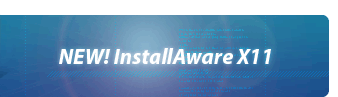Check Service
This command checks for a running service on the local system, or a system on the network.
Service Name
Enter the name of the service to look for here.
Actual service names may be different from their human readable display names. In the , under , the applet lists services by their display names. Double-clicking a service listed here opens the dialog for that service, which reveals the actual name of the service in the field of the dialog. Use this actual name in this field.
Machine Name
To check for the service on the local system, leave this field empty. To check for the service on a remote system on the network, enter the name of the remove computer here.
Return Result in Variable
Enter an existing or new variable name in this field. The following values are returned:
| Value | Meaning |
|---|---|
| CONTINUE_PENDING | Service is still attempting to resume. |
| PAUSE_PENDING | Service is still attempting to pause. |
| PAUSED | Service is paused. |
| RUNNING | Service is running. |
| STARTING | Service is attempting to start. |
| STOPPING | Service is attempting to stop. |
| STOPPED | Service is installed but not active. |
| NOTINSTALLED | Service is not installed at all. |
Notes
- To check for running processes, use the Check Process command.