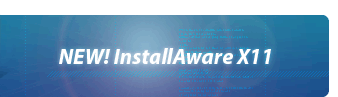Copy/Move Local Files
This command copies or moves files that are already present on the target system (or installation media) into a new location on the target system.
It should not be used for installing new files onto the system when the engine is active; however the command is more flexible with the and may be used extensively (it will be especially useful in creating "live CD" type distributions).
Source Folder
Specifies the source path for copying files from. Must point to a valid folder.
Source Files
Specifies the source files to copy. You may use wildcards.
With the engine, you may not use any variables in this field, only string literals are allowed. The does not have this restriction.
Target Folder
Specifies the target path for copying files to. Must point to a valid folder.
Target Files
Fill in this field only if you wish to rename the target files as part of the operation.
With the engine, you may use wildcards. You may not use any variables in this field, only string literals are allowed. For example, if the field is *.txt and the field is *.dat, each file ending with a .txt extension on the will be copied to the as a file ending with a .dat extension.
The ignores any values entered into this field if they contain wildcards, or the Source Files field contains wildcards. Variables are allowed.
Copy Files
Check to indicate the operation is to copy files.
Move Files
Check to indicate the operation is to move files.
Include Subfolders
Check to also process files in subfolders. This option is ignored by the engine.
Notes
- With the engine, files copied or moved by this command are not removed upon uninstallation. Therefore, if removal of such files is required, accompany each Copy/Move Local Files command with a Delete Files command that is set to undo the copy/move local action.
- The does not have this limitation and files copied/moved by this command will be uninstalled normally without requiring manual deletion.