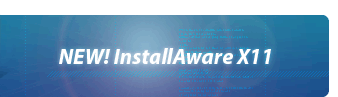Reboot and Resume
This command will reboot the target system, after safely exiting the installation. It will then restart the installation from the beginning. It does not have any configurable parameters.
This command is ideal for use during pre-requisite installation.
Since this command writes to the RunOnce registry key, the installation will restart before the Windows shell and other startup programs have been loaded. If you need to interact with the Windows shell (such as for pinning applications to the ), use Reboot and Login instead.
However, please note that beginning with , even writing to the RunOnce registry key, your installation will restart after the Windows shell and other startup programs have finished loading, so there is no need to fall back to Reboot and Login on these latest platforms.