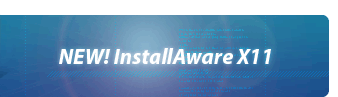Save Feature Selections
This command saves feature selection information into a physical file. Feature selections indicate the features chosen to be installed by the user during a custom setup. This selection information may later be loaded using the Load Feature Selections command.
This command also saves the values of any persistent variables, the pre-defined variables , and , and the installation processor architecture.
File Path
The full path to the physical file that will receive feature selection information. If the file already exists, it will be overwritten.
Warning
- Do not use this command to save feature selections to be loaded on setups built with versions of InstallAware earlier than InstallAware 6.
Notes
- It is not necessary to manually save and load feature selections in the same version of a setup (that is, setups which have the same product and revision codes). In the same version of a setup, feature selections are saved and loaded automatically by the setup engine.
- Save and load feature selections manually only if you wish to migrate feature selection states between different versions of a setup.