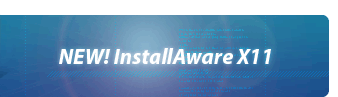Test 7Zip Archive
This command tests the data integrity of virtually any archive type available today. InstallAware uses 7Zip data compression technology which provides superior data compression rates for files of all types. Using the Test 7Zip Archive command, you may verify the data integrity of any archive supported by 7Zip data compression technology, directly from within your setup. InstallAware web media blocks are also compressed using 7Zip data compression and may be tested manually, if required, using this command (this is typically not necessary since InstallAware automatically verifies data integrity during web media block extraction).
Archive
Provide the full path to the archive to test. InstallAware supports all archive types and all compression algorithms that are natively supported by 7Zip data compression technology.
Password
If the archive to test has been protected with a password; enter that password here.
Return Success State in Variable
If you enter a variable name into this field, the variable will receive the result of the test operation. If the test completes successfully, the variable holds SUCCESS. If the test fails with an error, the variable holds a textual description of the error that occured.
Notes
- If you use this command to test archives other than 7Zip archives, be sure to switch to the full compression engine.