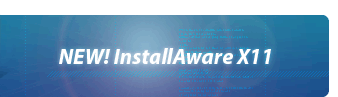Upgrading from InstallAware X7
Upgrading setups created in InstallAware X7 to InstallAware X8 is automatic.
However, the considerations below apply while working with older projects:
- To take advantage of new technology:
- Most setups are expected to run without requiring changes when the new pre-defined compiler variable is set to AUTO, improving the user experience and installation speed.
- Should you prefer to set the pre-defined compiler variable to MANUAL, to manually initiate the setup payload extraction process at a precise timing of your choosing, consider using the suggested code below.
- To take advantage of new , switch to the new theme, or manually apply to your existing theme.
Suggested Setup Payload Extraction Code in Manual Instant Installation Mode
Human readable:
Extract 7Zip Archive $SFXPATH$\$SFXFILE$ into folder $EXEDIR$
Ready to paste as MSIcode:
~InstallAware Clipboard Data~
~Extract 7Zip Archive~
~{186C6BE3-9DC8-4816-A0A6-82841D322AC9}~
~$SFXPATH$\$SFXFILE$~
~$EXEDIR$~
~~
~~
~FALSE~
~TRUE~
Warnings:
- Ensure to check the field in the Extract 7Zip Archive command if you will be manually typing in the command.
- If your setup is password protected, ensure to supply the password in the field of the Extract 7Zip Archive command.
- In manual mode, you are responsible for checking for and handling any errors that may occur during extraction. Consider using the field of the Extract 7Zip Archive command.