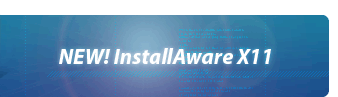Write to Text File
This command enables you to output a single line of text to a text file.
Write to File
Indicates the full path of the file on the target system to write to.
Value
Indicates the value to write. Check to insert the value at the beginning of the text file. Check to append the value at the end of the text file.
Notes
- If the file being to written to does not already exist, it will be created.
- The file will be opened for writing, written to, and then closed immediately after the write.