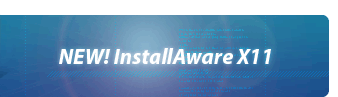Get System Settings
This command obtains information on whether the target system meets minimum capabilities.
Variable
Type the name of the variable that will hold TRUE if the system meets the minimum capability, and FALSE if not.
Capability
Choose the capability to check for using the drop down menu.
Warnings
- The capability returns when running on an ARM64 platform, even though the underlying platform is still 64 bit. This is to ensure your legacy installation scripts do not mistakenly deploy AMD64/EM64T compiled binaries and/or application runtimes onto an incompatible ARM64 environment. Even though both platforms are 64 bit, they are incompatible and mutually exclusive.
- The capability returns TRUE only when running on an ARM64 platform. You may still use the Set 64 Bit Mode command on either ARM64 or AMD64/EM64T platforms to enable 64 bit deployment.
- This function only checks for a minimum capability. For instance, if you are checking for 32 MB Physical Memory, the function will return TRUE if the target system contains at least 32 MB physical memory, or more.
- If you need to check for an exact operating system or service pack level (and not "at least or newer"), use the Get OS or SP Level command instead.
- Some capabilities, such as the capability, are not returned as TRUE or FALSE values, but as their actual values on the target system. If the requested capability is not available, the return is an empty string.
- The capability returns the following values, with the meanings as described in the table below.
ValueMeaningADMINThe logged on user is a system administrator.POWERThe logged on user is a power user (also called a user)..USERThe logged on user is a user (also called a limited user).GUESTThe logged on user is a guest, with very limited rights. - The capability returns the following values, with the meanings as described in the table below.
ValueMeaningUNKNOWNAn unknown processor architecture.X86Intel 32 bit compatible architecture.IA64Intel Itanium 64 bit compatible architecture.AMD64X64 (Intel EM64T or AMD64) 64 bit compatible architecture.ARM64ARM64 64 bit compatible architecture.