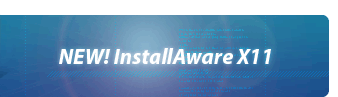Programs, Direct Deploy (Application Information)
The page lets you customize how your setup appears in the applet. In addition, this page lets you load a custom icon for your setup package and executable file for display in the applet.
This page also enables you to add InstallAware Direct Deploy technology to your installation.
Setting Fields
Type in a field to update the value of that field as you wish for it to appear in the applet.
Using Custom Icons
Adding a Custom Icon
To add a custom icon, click the button, and select the icon file to use. This icon will appear in both the applet, and also your setup package and executable file.
You may use icons of any color depth and resolution.
Removing a Custom Icon
To remove a custom icon, switch to the Creatives page, and delete the icon.ico creative.
InstallAware Direct Deploy
Check the box to enable this technology, and uncheck it to disable it.